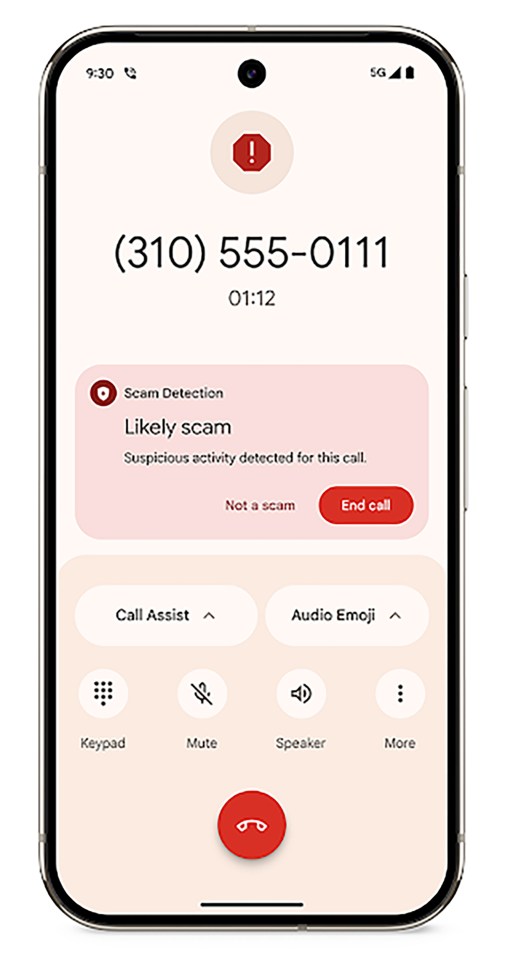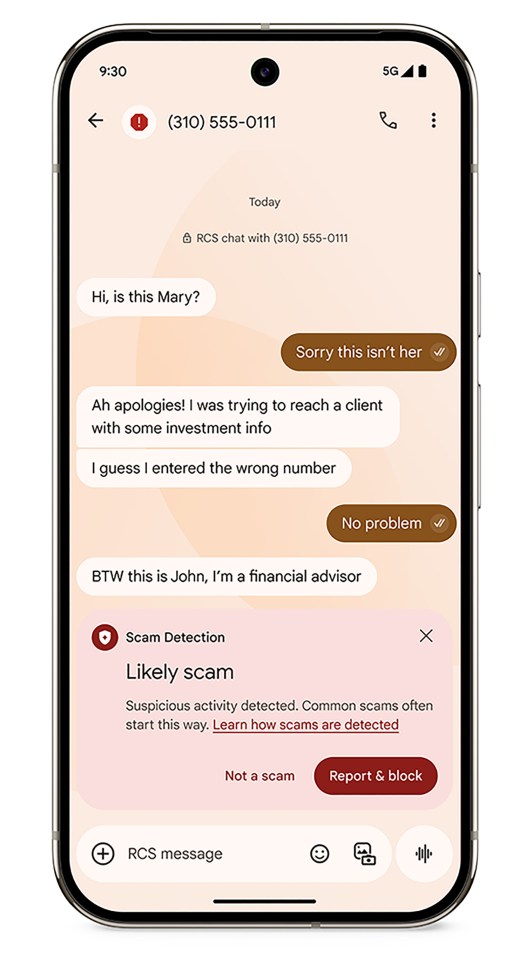GOOGLE has rolled out a new feature that detects criminals trying to trick you over the phone – and it works using your watch.
It's an extension of an existing scam-spotting trick that's available on smartphones too.
Google has now rolled out Scam Detection on its Pixel Watch smartwatches.
The AI-powered feature was launched for phones last month, warning you if you're being conned live as it happens.
And now it'll work on smartwatches too, so you can be alerted if you're making a hands-free call using headphones or speakerphone.
"This AI-powered feature helps detect conversation patterns commonly used by scammers, right as they happen," Google explained.
Read more on Google
"Your Pixel Watch alerts you to a scam mid-call when it receives a Bluetooth signal from your Pixel 9+ Phone.
"So if you're on the go, you can be alerted to a scam call without needing to take out your phone."
Currently Scam Detection for smartwatches will only work on a Google Pixel Watch 2 or 3 that is connected to a Google Pixel 9 phone or newer.
You'll also need to be in the US for now, and making calls in English.
Most read in Phones & Gadgets
CALLED OUT
Google's Scam Detection feature is designed to work in real-time to expose crooks.
On phones, you'll be warned with a pop-up, sound, and even a physical "haptic" buzz.
"An audible beep at the start of the call and every few minutes is heard if you have the Scam detection turned on," Google explained.
"It automatically runs in the background of calls that could be scams.
"If the likelihood of a scam is high, it alerts you with notification, sound, and vibration. You can dismiss the notification or end the call using your watch."
The feature is off by default, so you'll need to activate it manually.
You can turn it on by going to Phone > More > Settings > Scam Detection and toggling the feature on.
Of course it can't guarantee that it'll catch every scammer, so you still need to keep your wits about you.
It all works using artificial intelligence to work out if you're talking to a dodgy person or not.
"We use AI models processed on-device to analyze conversations in real-time and warn users of potential scams," said Google product manager Lyubov Farafonova.
HOW TO UPDATE YOUR ANDROID PHONE

Get the latest upgrades...
Updating your Android phone is extremely important.
For a start, it means you'll get fancy new features to make your phone better.
But updates often include fixes that can repair security problems – or help you to stay safe from crooks.
You can check what software version you have by going into Settings > About Phone > Android Version.
And if you want to update, you can just go to Settings > System > Software Update.
Note that your Android phone will probably have worse battery life in the days following an update – but it should get better.
Picture Credit: Google
"If a caller, for example, tries to get you to provide payment via gift cards to complete a delivery, Scam Detection will alert you through audio and haptic notifications
"And display a warning on your phone that the call may be a scam."
Scam Detection won't activate when you're speaking to contacts.
And it doesn't record your conversations for good – instead, Google says the audio is "processed ephemerally" to keep your chats secure.
GOOGLE'S 'GOLDEN RULES' FOR AVOIDING SCAMS

Here are the official Google "golden rules
#1 – Slow it down
Scams are often designed to create a sense of urgency. Take time to ask questions and think it through.
#2 – Spot check
Do your research to double check the details you are getting. Does what they’re telling you make sense?
#3 – Stop! Don’t send
No reputable person or agency will ever demand payment or your personal information on the spot.
Picture Credit: Google / The Sun
You can turn it off at any time including during a phone call.
TEXT BEST THING?
It's only available in the US for now, but it could eventually make it to the UK.
And there's a similar feature that Brits can use called Scam Detection in Google Messages.
Read More on The Sun
This will flag up when you're having a text chat with scammers in the Google Messages .
It's only available on Pixel phones initially, but Google has hinted that it could land on other devices too eventually.