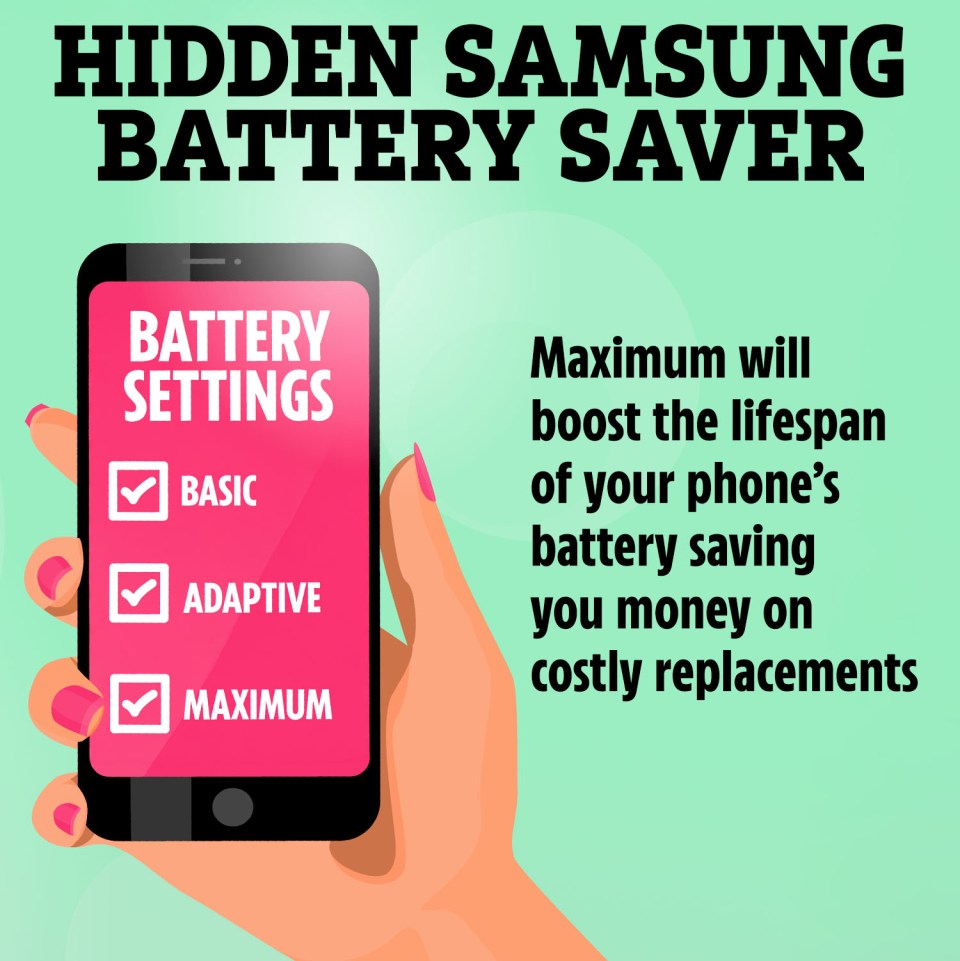A SAMSUNG insider has revealed some of the best kept secrets to improve your phone - and one clever hack can even save you hundreds of pounds in the long run.
Smartphones can easily cost well over £1,000 these days so any easy way to keep them lasting longer is a huge bonus.
And if they're well looked after, in time you could trade them in or sell them on to get some cash back.
So what can you do to ensure your phone is kept in tip-top condition for longer?
Kadesh Beckford, Smartphone Specialist Product Manager for Samsung, sat down exclusively with The Sun to reveal some of the biggest tricks we all need to be aware of.
Get more bang out of your battery
One part of your handset that degrades fastest overtime is the battery.
This is a natural process you can't avoid - but you can delay it, and doing so will spare you having to pay for an expensive battery replacement.
"Your device learns your usage patterns," Kadesh explains.
"When you've got battery protection on, you've got three different areas.
"You've got maximum battery protection, adaptive battery, and also basic."
When you first get a Samsung phone out of the box it's automatically set to "basic", which means when you charge it, it will go all the way up to 100 per cent.
Although this is fine, it will wear the battery's life out if you do this all the time.
That's because it puts battery cells under repeated strain and overtime reduces how much power they can hold, which can be counter-intuitive.
So instead, you can take it down to "adaptive" or "maximum".
"Adaptive" will stop the charging at 80 per cent while you're asleep and switch back to "basic" before you wake up.
Meanwhile, "maximum" goes all out and stops your battery charging when it reaches 80 per cent.
Most other Android phones and even iPhones have a similar feature to preserve battery lifespan.
Samsung promises to offer a whopping seven Android updates and seven major security updates.
Having these is equally important to ensure hackers can't access your phone, and keep your apps working efficiently.
For comparison, some other companies only offer about four major updates.
Major updates are usually released on a yearly basis so you could avoid buying a new phone and save hundreds for up to seven years by simply keeping up with them, as well as taking care of the handset and its battery.
FREE UPGRADES - WHO OFFERS THE LONGEST?

The longer you receive updates, the longer you can safely continue using your smartphone - with the latest features thrown in too for free.
Samsung
For the Galaxy S series, Samsung said it would provide at least seven generations of OS updates and seven major security updates, so you're looking at about seven years of support.
OnePlus
At the launch of the OnePlus 13, OnePlus committed to at least four years of Android updates and six years of security updates.
Xiaomi
Xiaomi offers four years off Android updates and five years security updates.
Google
For the Pixel 9 series, Google said that devices would receive at least seven years of support.
Unlock extra storage space
Storage space can also quickly become a problem on any smartphone, with all the apps, videos and photos stored on it over the years.
You could sign up to a cloud service like Google Drive, but that costs money.
So if you're short on space and want an instant, easy, boost, there is a secret trick to unlock some more.
"With a lot of the stuff that we've got on our device, we can do things like RAM hacks," Kadesh says.
The RAM helps smooth out the speed your apps and everything else runs on your phone.
But Samsung has a feature called RAM Plus to boost performance further - the only issue is it uses precious storage.
You can easily gain a big chunk of space instantly without needing to delete a thing.
Anyone can do this by following these steps:
- Slide down on your phone and tap the settings cog icon in the top right
- Tap on Device Care
- Select Memory
- Tap RAM Plus at the bottom
- Choose the RAM level you would like
Remember, the lower you set the RAM Plus, the more storage you'll gain - but your device will run less smoothly as a result.
RAM Plus is a feature you will only find on Samsung smartphones.
LITTLE-KNOWN FREE CLOUD STORAGE TRICK

If you've got an Amazon Prime account you're missing out on a handy free perk that most subscribers miss.
Amazon Photos lets you store an unlimited number of pictures at no extra cost.
These are stored at full resolution too.
Video storage is limited to 5GB but this still frees up a lot of space on your smartphone for apps and other bits.
Just download the Amazon Photos app on your smartphone and log in with your Prime account to get started backing up.
If you're not an Amazon Prime subscriber, you can still claim 5GB of free storage for both pictures and videos.
Image credit: Getty
Use your phone's camera as a webcam
If you work from home, you'll know how bad the quality of the built-in cameras can be.
Instead, you can plug your Samsung Galaxy smartphone into your laptop and use the camera on that.
With 200-megapixels on the latest Galaxy S25s, the picture quality is sure to look a lot clearer for the people you're talking to.
"You can literally just place it there and this will be your webcam with that fantastic 200 megapixel camera or the brand new 50 megapixel ultra-wide," Kadesh says.
To use it, follow these instructions:
- Go to Settings on your phone
- Tap Connected devices
- Go to Camera Share and switch it on
- Next, start a video call from a Galaxy Book laptop
- Tap Share invite
- Then choose Link, followed by Join.
This will only work on Samsung Galaxy S smartphones with a Galaxy Book laptop.
SUN TECH EXPERT'S FAVOURITE SAMSUNG HACK

By Jamie Harris, Assistant Technology and Science Editor at The Sun
Sharing Wi-Fi with friends is a hassle because the passwords are often so long and complex.
With the different lower case and upper case letters, alongside numbers and weird characters you've never used, you're bound to make a mistake.
On Samsung smartphones you can avoid all those issues by generating a QR code.
This means your friends and family can simply scan the QR code with their phone's camera and it will instantly connect them to the Wi-Fi network.
All you need to do is go to the Wi-Fi settings, select the Wi-Fi network you want to share, then look for the QR code button at the bottom.